Build Your First Email List with Systeme.io: A Beginner’s Guide
December 26, 2024 | by spencepop@gmail.com
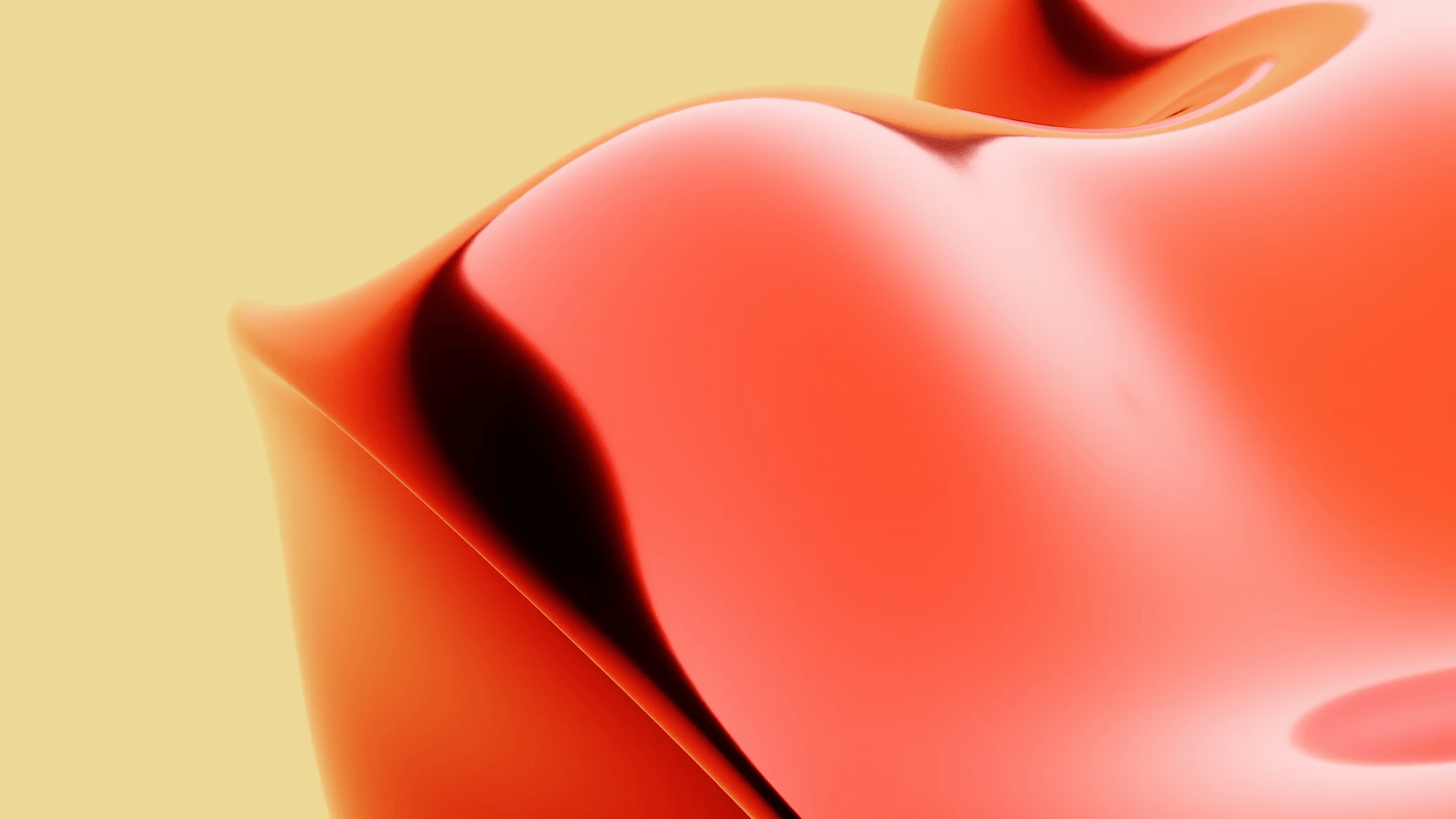
So, you’re ready to dive into the world of email marketing with Systeme.io? Awesome! Building an email list is one of the most effective ways to connect with your audience, promote your offers, and grow your business. And Systeme.io makes it surprisingly easy, even for beginners.
This step-by-step guide will walk you through the process of setting up a simple but powerful list-building funnel in Systeme.io. Let’s get started!
Step 1: Create Your Free Systeme.io Account
First things first, head over to Systeme.io and sign up for a free account. You don’t need a credit card, and you’ll get access to most of Systeme.io’s features, including the ability to build your first sales funnel.
Step 2: Build Your “Build an Audience” Funnel
Once you’re logged in, it’s time to create your list-building funnel. Here’s how:
- Navigate to “Funnels”: In the main menu, click on “Funnels.”
- Choose “Build an Audience”: Systeme.io offers several funnel templates. Select “Build an Audience” as this is specifically designed for list building.
- Name Your Funnel: Give your funnel a descriptive name (e.g., “Free eBook Funnel”).
- Click “Save”: Save your funnel to move on to the next step.
Step 3: Craft Your Irresistible Lead Magnet
To entice people to join your email list, you need to offer something valuable in exchange for their email address. This is called a lead magnet. Some popular lead magnet ideas include:
- Free eBooks or Guides: Offer a concise, informative guide on a topic relevant to your audience.
- Checklists or Worksheets: Provide a helpful tool that simplifies a task or process.
- Templates or Resources: Share pre-designed templates that save your audience time and effort.
- Discount Codes or Coupons: Offer exclusive discounts to new subscribers.
Pro Tip: Make sure your lead magnet is high-quality and directly addresses your target audience’s needs and interests.
Step 4: Design Your Opt-in Page
Now it’s time to create the page where visitors will sign up for your email list. This is called an opt-in page or squeeze page. Systeme.io provides a simple drag-and-drop editor to make this easy:
- Edit Your Page: Click on the “Edit Page” button within your funnel.
- Choose a Template: Select a pre-designed template that aligns with your brand or create your own from scratch.
- Customize the Content: Add your headline, compelling copy that highlights the benefits of your lead magnet, and a clear call to action (e.g., “Download Now”).
- Add an Opt-in Form: Drag and drop a form element onto your page. Make sure to include fields for the visitor’s name and email address.
Pro Tip: Keep your opt-in page clean and focused. Minimize distractions and make it easy for visitors to subscribe.
Step 5: Create a Thank You Page
After someone subscribes, you need to send them to a thank you page. This page serves several purposes:
- Deliver Your Lead Magnet: Provide a link to download your lead magnet or access the promised resource.
- Set Expectations: Let subscribers know what kind of emails they can expect to receive from you and how often.
- Offer a Next Step: Encourage further engagement by linking to your social media profiles, blog, or other relevant content.
- Edit Your Thank You Page: In your funnel, click on the “Thank You” page to edit it.
- Customize the Content: Thank your new subscriber, provide access to the lead magnet, and set expectations for future communication.
Step 6: Set Up Your Email Campaign
With your funnel in place, it’s time to create the email sequence that will welcome new subscribers and nurture them over time.
- Navigate to “Emails”: In the main menu, click on “Emails.”
- Create a Campaign: Click “Create a Campaign” and give it a name (e.g., “Lead Magnet Welcome Sequence”).
- Craft Your Emails: Write a series of engaging emails that deliver value, build relationships, and promote your offers.
Pro Tip: Use Systeme.io’s automation features to send emails at specific intervals or based on subscriber actions.
Step 7: Connect Your Email Campaign to Your Funnel
The final step is to connect your email campaign to your funnel so that new subscribers are automatically added to your list and receive your welcome emails.
- Go back to “Funnels”: Click on your funnel’s name.
- Click on the “Emails” tab: Select the email campaign you created in Step 6.
- Activate Your Campaign: Make sure to activate your campaign to start sending emails.
You’re Ready to Go!
Congratulations! You’ve just created your first list-building funnel with Systeme.io. Now it’s time to drive traffic to your opt-in page and start growing your email list.
Remember: This is just a basic setup. As you become more familiar with Systeme.io, you can explore its advanced features to create more complex funnels and automate your email marketing efforts.
RELATED POSTS
View all


